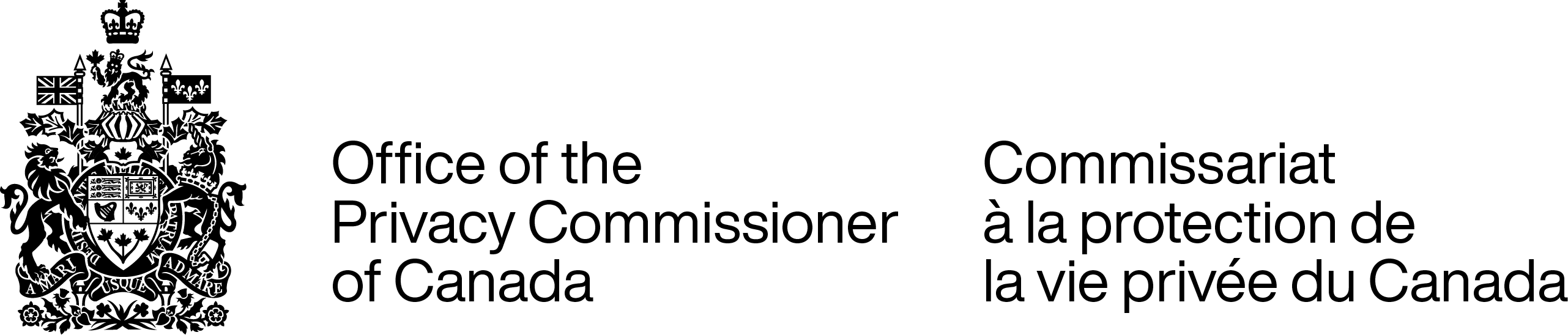Do-it-yourself house rules for online privacy
Our House Rules for Online Privacy
Our general house rules
- We will think before we click. We know photos, videos, comments or personal information can sometimes be tough to take down. We will ask ourselves: What would grandma, grandpa or a favourite teacher think if he or she saw this?
- We will respect the privacy of others online. We will never write rude or hurtful messages. If we are upset or angry with someone, we will talk to them in person.
- We will work with an adult we trust to learn how to post things online.
- We will tell an adult if someone is being mean to us online.
- We will tell an adult if we are worried about something we see online.
- We will remember that things we see on the Internet aren’t always true.
- If we don’t know someone in person, we will check with a parent or guardian before communicating with him or her online.
- We won’t tell people where we are when we’re online and will think twice before providing the details of our activities publicly.
- Some people do go into other people’s accounts and try to cause trouble, so we will make our passwords hard to guess and won’t share them.
- We will read the privacy information about a site, game or app with an adult we trust so we understand how our personal information will be collected, used and shared. This is usually a “privacy policy.”
- We will ask an adult we trust for help if we make a privacy mistake, like posting something we didn’t mean to.
- We will set a good example of safe, wise and responsible Internet use for everyone around us. This goes for adults too!
Play games
- We will not purchase a game without first asking our parent or guardian.
- We will always ask our parent or guardian before using the chat function or headset to communicate with other players when gaming online.
- Just because a game has a privacy policy doesn’t mean it won’t share my information with other people or companies. When trying out a new game, we will ask a parent or guardian first, and will provide the least information needed in order to create an account. We know our information is valuable.
- We will not use our real name as a username or a handle.
- We will never give money or payment information online without first asking our parents or guardian.
Use a mobile device
- We will use the automatic lock and password protect features on our device(s). This will help prevent other people from using our device or seeing the personal information on our device.
- We will not leave our device(s) in a place where someone could easily steal it.
- We will ask a parent or guardian to help us to check and adjust geolocation settings on our mobile devices. Geolocation can identify the location of a person, computer or mobile device.
- We will keep our devices, software and apps up to date. That way we will have the latest privacy and security updates.
Download apps
- We will not download an app (even if it’s free) without asking our parent or guardian. An adult can help us to, for example, understand what information the app needs to run (the “permissions”).
- If we are uncomfortable with the personal information an app collects, we won’t download it. We know our information is valuable and we will think about what we are providing (and why!) before surrendering details just to get an app.
- When signing on to a new app, we will try to provide only the basic information needed to create an account.
- We will not use our real name as a username or a handle.
- We will make our account passwords hard to guess and keep them private.
Communicate by text or email
- We will be careful about what we include in our texts and emails to protect against sharing things we never want to be made public. We will not forward personal emails from other people without asking them first.
- We will not open or reply to emails and texts if they look suspicious or are sent by someone we don’t know. We will delete these messages to protect ourselves and our devices and will not open and links in suspicious messages.
- We will not post our personal email online and will not give out our phone number or email address to a business or someone we do not know without checking with an adult we trust first.
Make online purchases
- We will always ask our parent or guardian before making purchases online.
- We will make sure we are purchasing through secure means, and will not send payment or banking information by email.
- We will look for the padlock symbol at the top or bottom of our browser and green highlighting in the address bar. While not a guarantee, which indicates that our information is protected in transitthese are signs the site is likely secure.
- Date modified: