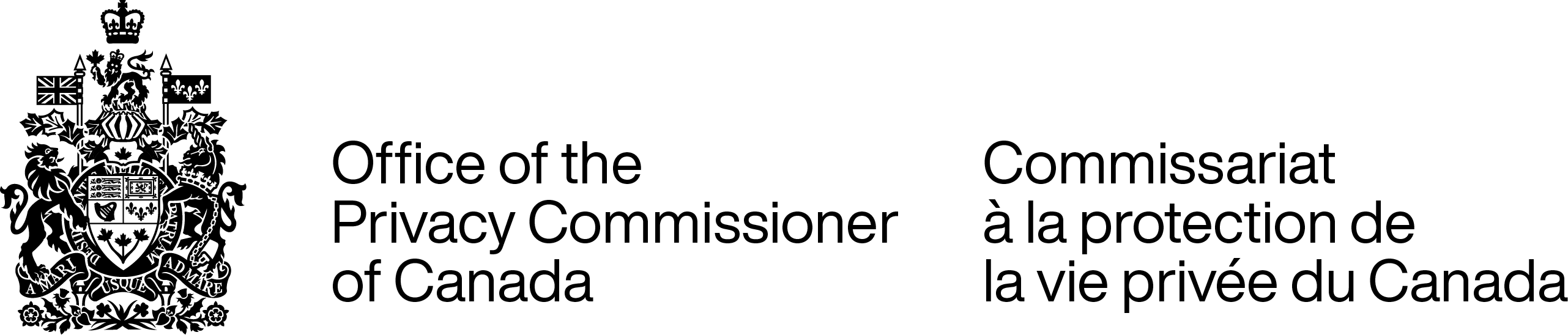Know the deal: The value of privacy
LESSON PLAN
Level: Grades 6 to 8
Duration: 60-90 minutes class time, plus time in class or at home to complete the evaluation task
This lesson was created by MediaSmarts for Canada’s federal, provincial and territorial privacy protection authorities.
Overview
In this lesson, students are introduced to the idea that privacy is a fundamental human right and that their personal information is valuable. The lesson focuses on the “economics” of personal information and that most "free" apps and online services make some or all of their revenue by collecting (and in some cases reselling) users' personal information. Students will watch a video that illustrates the idea that they may be paying with their privacy and then discuss some of the ramifications of this. They will learn about tools and techniques for minimizing the personal information they share and create a public service announcement that helps them and their peers “know the deal” about the value of privacy.
Learning outcomes
Personal information:
Students will understand:
- the concept of personal information
- the concept of pseudonymity and masking one's identity
- that privacy is valuable and a fundamental human right and it means you have a choice of what personal information to share and with whom
- that online activity may leave traces which can contain personal information
Students will develop the ability to:
- recognize types of personal information that can be used to directly identify individuals, and information that can be used to monitor and identify a person online
Understanding the digital environment:
Students will understand:
- the concept of information architecture, and the collection, structure, and processing of information
- how to recognize key players in the digital economy
- the systems that are used to market products and offer free services for the purpose of establishing personalized user profiles (including that the majority of such offers of services entail collecting and using personal information as well as storing this information in a database)
- what information is collected and stored when they use the Internet, a social network or a service
Students will develop the ability to:
- identify the types of technical data collected when they are online
- find the terms and conditions for use of their personal information
- give examples of digital services whose economic model involves – or does not involve – the collection of personal information
Managing information:
Students will understand:
- how to better protect themselves online
- their rights and responsibilities under the terms and conditions of online services
- how to manage the settings of the online applications and services that they use to safeguard their personal information
Students will develop the ability to:
- use available procedures to protect their personal information and control sharing their personal information
- manage the security and privacy settings of the accounts, profiles and devices they use
This lesson plan also addresses the development of several key privacy education competencies in the Personal Data Protection Competency Framework for School Students, including:
- Understanding the concept of personal information
- Understanding the digital environment – technical aspects
- Understanding personal information regulations – controlling the use of personal information
Curriculum outcomes
To see a list of all of the curriculum outcomes for schoolboards in your province, please visit MediaSmarts.
For curriculum outcomes in English.
For curriculum outcomes in French.
Preparation and materials
- Prepare to show the video Know the Deal
- Prepare to project the overheads How Online Behavioural Advertising Works
- Prepare to project the slideshow Informational PSAs
- Photocopy the handout Protecting Your Privacy
- Photocopy the assignment sheet Know the Deal
Procedure
What's free?
- Start by asking students how many apps or online services they use that are paid for by either their parents or themselves.
- Ask how many of the online apps and services they use don’t cost them anything to use. (There will be many more of these. You can prompt them by asking them to think of search engines, social networks, blogging sites, etc.)
- Ask students how they think those services make money. Most likely, students will be uncertain. Make sure to get at least two or three responses, but don’t comment on any of them.
Know the deal
- Show the video Know the Deal.
- Explain to students that the term “personal information” means any information about you or that could be connected to you. Ask for some examples of personal information that were mentioned in the video:
- Email address
- Twitter handle
- Date of birth
- List of friends
- Friends’ email addresses
- Search history
- Credit card purchase history
- Location history
- DNA sample
- Discuss why protecting personal information is important and why privacy is valuable.
As the video states, privacy is a fundamental human right that allows for free expression. It promotes your autonomy as a person.
Some rights protect your ability to do things – like expressing your opinion – while others guarantee your protection and freedom from certain things, like having your reputation damaged by false statements about you.
The control you have over your personal information is one way that you exercise your right to privacy.
Therefore, it’s important for people to have a certain amount of control over how their personal information is collected, used and shared.
Digital media has increased our ability to express ourselves. But the online world is also creating some challenges for privacy.
Personal information can be collected legitimately and in a way that ensures privacy is respected.
When you deal with a business, it’s your right to know, and be comfortable with, what personal information you are giving up and how it will be used.
You can choose to share your information – or not to share your information – for all kinds of reasons.
- Next, ask students what they think the video means when it says that we pay for things with information. Obviously the online services students use don’t always openly ask them to give up personal information, as they do in the video, so how do services get it, and how does it make them money?
Explain to students that there are a number of ways that are easy to understand in which personal information can be valuable: the more an insurance company knows about someone’s driving habits, for instance, the more accurately they can price their car insurance. But what about platforms like search engines and social networks, that aren’t charging users money for their services?
Let students discuss this for a few minutes or until one of them mentions advertising. Project the overhead How Online Behavioural Advertising Works and explain to students that most of the money made by these services comes from advertising. The information they collect is funneled to advertising networks that use it to determine what ads to show them on those and other platforms. Ask students to suggest a few things they might search for on search engines, or post about on social networks, that might influence what ads these platforms show them.
Make sure that students understand that the platforms listed on the overhead are only examples; many more types of online spaces gather information and use behavioural advertising. When information is collected, it is sent to an ad network which can connect it with information from different platforms to build a more complete profile of you. Some platforms can also continue tracking people after they’ve left if they don’t log out, and in some cases the ad network and the platforms are owned by the same company.
- Ask students: What are some things you like about this? What are some things you don’t like about this? Make sure the following points come up in the discussion:
Positive:
- You get more relevant ads that may interest you
- You don't have to pay for these apps/services with money
- The apps/services provide a useful tool for what you want to achieve with little to no hassle (e.g. without having to enter payment information.)
- User’s information allows the apps/services to improve their product
Negative:
- You don't necessarily know what you're agreeing to (you have to read the Terms of Service and Privacy Policy to know what you’re giving up and how.)
- The Terms of Service and Privacy Policies are often long and difficult to fully understand
- Your data profile may keep you from seeing certain content (for instance, some ads are only aimed at boys or at girls) or see different content from someone else (some networks use your profile to offer different prices depending on what they think you're willing to pay, for example, and to decide what posts, search engine results or news stories you’re shown), so that even if you feel your personal information is not valuable, it gives advertisers power over what you see and how much you pay.
- You may give up more personal information than you're comfortable with (for example, things that you think of as private, like texts, emails or social networking posts, can all be used to build your profile.)
- Your information can be shared with or resold to different companies, or may be shared with companies you don't realize have the same owner as the company that owns the app/service you're currently using.
Tell students there are ways we can limit how much personal information we give out. Distribute the handout Protecting Your Privacy and go through the different items with the class.
Assessment/evaluation: Know the deal
- Explain to students that information collection and behavioural advertising are not necessarily problems on their own: the problem is that we don't always fully understand the bargain we're striking. As an example, have students imagine that if they wanted to buy something at a store, the store didn’t have to tell them how much it cost until after they had agreed to buy it. Would that be fair?
- Remind students that they have a right to make decisions about their privacy and to understand what kind of deal they’re making when they give up their personal information. Explain to them that they are going to create print public service ads (ads that perform a public service rather than sell a product) about their favourite free online services or platforms that clearly explain what they’re getting from the service and how they’re paying for it, so that they and their peers can make informed decisions. (This can be done individually or in groups, depending on your preference.)
- Explain to the class that a good (PSA) does three things: it makes readers aware of the issue, gives them a reason to care about the issue, and gives them useful information to help them address the issue. Print PSAs can use both text and images to do these things.
Project the slideshow Informational PSAs and go through the slides with the class. For each one, ask students:
- What issue is the PSA about?
- “Spot the Signs”: Long-horned beetles
- “It’s This Easy…”: Rabies
- “Help Protect the Manatee”
- 2)How does it make the reader care about the issue?
- “Spot the Signs”: text (it tells you the beetle kills trees); graphics (big red text suggests danger; beetle with the slash over it suggests action.)
- “It’s This Easy…”: the text (“It’s this easy to pick up rabies”) and graphics (a cute kid holding a cute puppy) work together to make you concerned.
- “Help Protect the Manatee”: text (the direct address to the reader makes them feel like they can be part of the solution); graphics (a cute manatee and even cuter baby manatee make you want to protect them.)
- How does it inform the reader about how to address the issue?
- “Spot the Signs”: text (it tells you what to do – “Spot the Signs. Stop the Spread” – and gives you a link to a website for more information); graphics (pictures that help you recognize when a tree is infected.)
- “It’s This Easy…”: text (gives you information on how rabies is spread and what to do if an animal bites you.)
- “Help Protect the Manatee”: text (gives you information on how to avoid disturbing manatees in different situations, and a link to a website for more information); infographics (the “Manatee Zone” sign highlights the most important information.)
- Distribute the handout sheet Know the Deal and go through the assignment with the students. Discuss where students can find privacy information on a website or app – for example in the Terms of Service or Privacy Policy.
How online behavioural advertising works
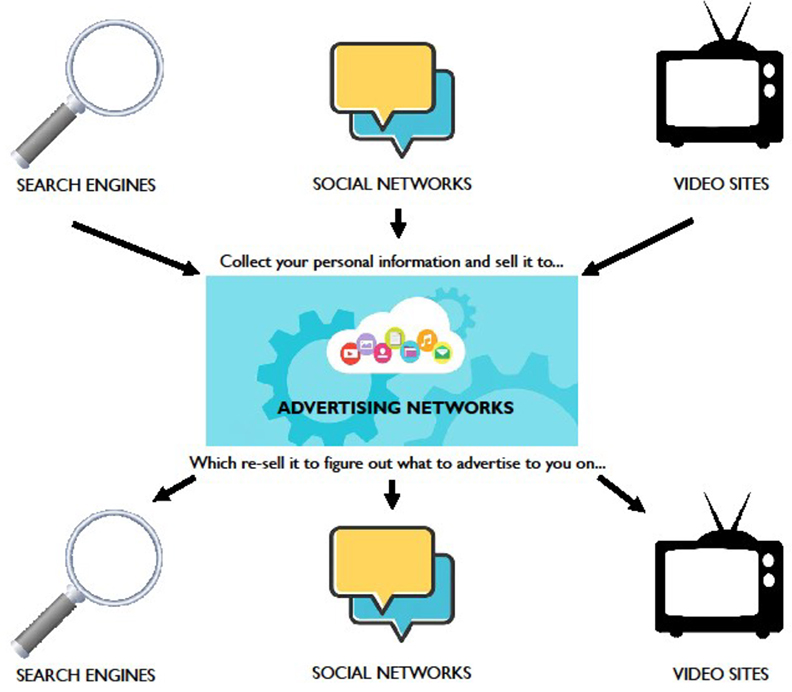
Text version of Figure 1
Search Engines, Social Networks, Video Sites Collect your personal information and sell it to Advertising Networks Which re-sell it to figure out what to advertise to you on Search Engines, Social Networks, Video Sites.
Protecting your privacy
Ask questions: Get in the habit of reading privacy policies associated with the websites and apps you use. Companies should be able to answer any questions you have about what personal information they are collecting, and how your information will be used and protected. If they can’t, or you don’t like what you hear, this should raise red flags. Some platforms, like the search engine DuckDuckGo, don’t track you at all, and others track less than their competitors. Keep data collection in mind when you’re choosing search engines, shopping sites, social networks, and so on.
Privacy settings: Mobile devices, browsers, sites/apps and other web-enabled items such as video games and cameras often have adjustable privacy settings. For devices, this may include the ability to control everything from location tracking to screen locks. For browsers, users can often control things like cookies and pop-ups, while apps and websites such as social media sites generally allow users to control what personal information others can see about them. Be sure to review and adjust privacy settings regularly and never rely on default settings.
App permissions: During installation, verify that the permissions being sought by the app match not only what the privacy policy says but also what you would expect the app to require. (Permissions within mobile apps allow the app access to your device’s data and capabilities in order to run. These permissions could include location, identity, email and contacts.) Also pay attention to the app description in the app store as well as any “in-app” notices which may explain the app’s collection and use of personal information.
Private browsing: Some browsers have a “private browsing mode,” but super cookies (which are stored by plug-in programs like Adobe Flash, not your browser) are not always covered by these settings.
Do Not Track: Some browsers allow you to send a message to websites asking them not to track your activities while you’re using them. This is usually found in the “Privacy” section of the “Settings” menu (sometimes you have to click on “Advanced Settings”.) You can also visit the Do Not Track website for more information on how you can prevent tracking. Here too you will have to keep in mind that this is a partial solution, since not all third parties respect the “do not track” header.
Don’t give out more information than you have to: Avoid sharing too many personal details with large numbers of people, for example by allowing open access to your social media pages. Familiarize yourself with the privacy settings of your favourite social networks and adjust them according to your comfort level. When posting information online it’s also worth thinking about who might see it apart from your intended audience—would the things you write or the pictures you post cause embarrassment in real life? How would you feel if your parents or teachers saw what you posted?
Turn off GPS when you don’t need it: A lot of apps collect your GPS (global positioning system) information, which shows where you are, and it’s also automatically included in photos you take with your phone. You can avoid this by turning off GPS when you’re not using it. You can also go into your device’s settings and turn off “Geotagging”, which means photos (but not other apps) don’t have your location info.
Know the deal: Public service ads assignment
For this assignment, your class will be creating a public service campaign called Know the Deal.
You will choose an online tool, app or platform that you use or your family uses regularly that doesn’t cost money to use. (Examples: social networks, search engines, video-sharing or photo-sharing sites.)
Identify what the service offers: why do people use it? What benefits do you get from it?
Next, find out what personal information you give to be able to use it. (Think of the types of personal information mentioned in the Know the Deal video, and keep in mind that most platforms have access to everything you post and do on them.)
Finally, produce a print PSA that:
- makes readers aware that they’re paying for these services with their personal information;
- uses text, images or both to show why they should care about this issue; and
- gives information on what they can do about it.
Know the deal: (PSA) assignment rubric
| Learning expectations | Achievement | |
|---|---|---|
|
Use Skills and competencies that fall under “use” range from basic technical know-how – using computer programs such as word processors, web browsers, email, and other communication tools – to the more sophisticated abilities for accessing and using knowledge resources, such as search engines and online databases, and emerging technologies such as cloud computing. |
Privacy and Security:
Consumer Awareness:
Making and Remixing:
|
Insufficient (R) Beginning (1) Developing (2) Competent (3) Confident (4) |
|
Understand “Understand” includes recognizing how networked technology affects our behaviour and our perceptions, beliefs, and feelings about the world around us. “Understand” also prepares us for a knowledge economy as we develop information management skills for finding, evaluating, and effectively using information to communicate, collaborate, and solve problems. |
Privacy and Security:
Consumer Awareness:
Creating and Remixing:
|
Insufficient (R) Beginning (1) Developing (2) Competent (3) Confident (4) |
|
Create “Create” is the ability to produce content and effectively communicate through a variety of digital media tools. It includes being able to adapt what we produce for various contexts and audiences; to create and communicate using rich media such as images, video, and sound; and to effectively and responsibly engage with user-generated content such as blogs and discussion forums, video and photo sharing, social gaming, and other forms of social media The ability to create using digital media ensures that Canadians are active contributors to digital society. |
Privacy and Security:
Creating and Remixing:
|
Insufficient (R) Beginning (1) Developing (2) Competent (3) Confident (4) |
This lesson plan is available free of charge to educators and program facilitators. We encourage you to copy and share it. We invite your feedback to help us make improvements in the future. Email your comments to: jeunes-youth@priv.gc.ca.

Text version of Figure 2
- Office of the Privacy Commissioner of Canada
- Commission d'accès à l'information du Québec
- Office of the access to Information and Privacy Commissioner New Brunswick
- Office of the Information & Privacy Commissioner for Prince Edward Island
- Ofice of the Saskatchewan Information and Privacy Commissioner
- Office of the Information and Privacy Commissioner Newfoundland and Labrador
- Yukon Information and Privacy Commissioner
- Information and Privacy Commissioner of Ontario
- Office of the Information & Privacy Commissioner Nova Scotia
- Manitoba Ombudsman
- Office of the Information & Privacy Commissioner for British Columbia - Protecting privacy. Promoting transparency.
- Ofice of the Information and Privacy Commissioner of Alberta
- Ofice of the Information and Privacy Commissioner Northwest Territories
- Ofice of the Information and Privacy Commissioner of Nunavut
- MediaSmarts
Alternate versions
- PDF (969 KB) Not tested for accessibility
- Date modified: