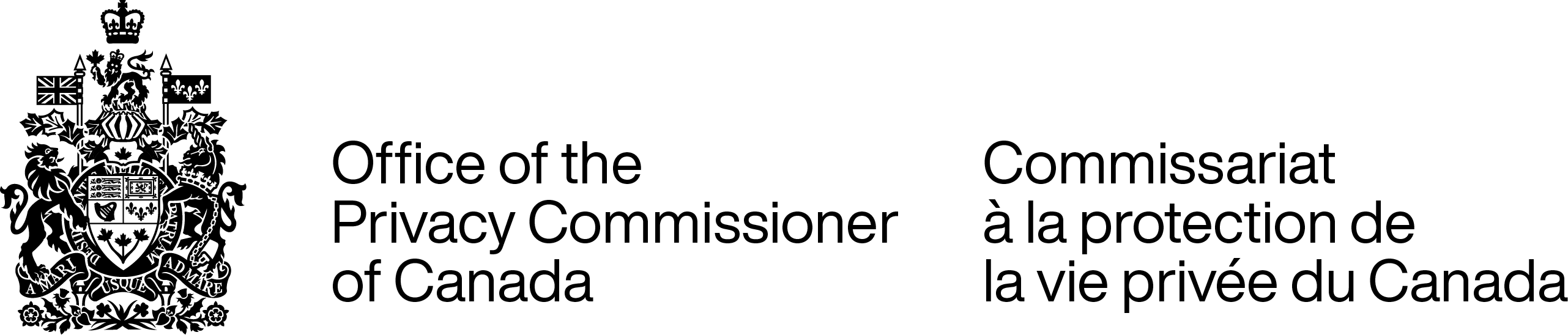Speaking Notes for Seniors Outreach
Protecting Your Privacy
SLIDE (1) Title Slide – Protecting Yourself Online
Introduce yourself.
SLIDE (2) WHAT WE’RE TALKING ABOUT TODAY
- Today we’ll be talking about three key areas of privacy where Canadian seniors have expressed concerns. The first is identity theft, the second is online privacy, and finally we’ll discuss mobile privacy.
- The goal of this presentation is offer you information and easy to implement solutions to ensure you’re protected.
SLIDE (3) Key Points
What is identity theft?
- Identity theft occurs when someone takes information about you and pretends to be you for fraudulent purposes.
- Every year, thousands of people are victims of identity theft. Your name, date of birth, address, credit card, Social Insurance Number (SIN) and other personal identification numbers can be used to open credit card and bank accounts, redirect mail, establish cellular phone service, rent vehicles, equipment, or accommodation, and even secure employment.
- If you are a victim, the consequences are serious. For example, you can be denied a driver’s license or cell phone service and it can take years to undo the damage, not to mention all of the paperwork!
SLIDE (4) Key Points
How to protect yourself from being a victim of identity theft
- Give out as little information about yourself as possible. If you are being asked for your birthdate, real email address, or other details, ask why. Don’t provide it if you don’t have to.
Optional: Try to think about how many times you get asked for your email address. I get asked all the time—at the grocery store, when shopping for clothing. Sometimes they offer you 15% off if you give your email address. Well, as I’m sure you know, once you give your email address out, you get a lot more email coming into your inbox, so think about whether or not you want to give it out. It can be difficult to sort through what is spam, and what’s important. One thing you can do is use a primary email address for your trusted contacts and consider creating additional addresses for use in online activities, such as filling out forms or joining communities. These addresses can be easily changed if they are harvested and you start receiving a lot of spam.
- Only provide sensitive personal information (including financial information like credit card numbers and bank account numbers) through secure means. If you’re filling out an online form, look for the padlock in the bottom right corner of you screen. Don’t ever send your sensitive personal information in an email.
- Be ultra-careful with your Social Insurance Number (SIN). It’s an important key to your identity, especially in credit reports and computer databases.
- Know how your personal information will be used. If you don’t know, ask!
SLIDE (5) Key Points
Your personal information is important, but what is it and how can people/companies find and use it?
- Personal information can be information about you, like your name, age, address, e-mail address, phone number, and birthday.
- Personal information can also include pictures and videos of you, and what you write online.
- Almost everything you do online can tell somebody something about you.
- You leave digital footprints everywhere you go on the Internet. Online, these footprints are the words you type, the websites you visit and the photos you post. If someone else posts something with your name or photo, that’s your footprint too.
- It’s not just online, either. ID thieves can collect your mail or ask you for personal information over the phone. It’s important to shred sensitive documents when you no longer need to keep them, and to never give out personal information over the phone.
SLIDE (6) Key Points
Protecting your inbox, computer, and mobile devices
- Step number one is to install antivirus and security software and keep this software updated.
- The good news is that your Internet browser, whether it’s Internet Explorer or Google Chrome, has built-in tools to help protect your personal information. Take some time to learn about the security and privacy settings in your browser and keep it up to date.
- When surfing on public Wi-Fi, avoid sensitive transactions such as online banking as the connection is not secure and others may be able to capture the data you are sending.
- It’s important to choose a secure password. When choosing a password, avoid obvious choices such as your mother’s maiden name, child’s name, pet’s name, or other references that someone may be able to guess through information you have posted elsewhere. Make your password length eight or more characters. Choose different passwords for different websites and accounts. Don’t share them with others.
Optional: How many of you have a hard time remembering your passwords? If you need to write your passwords down to remember them, keep them in a secret, secure, locked place.
- Be wary of anyone who asks for your bank or credit card details via email or phone and only use secure sites when shopping online. While not foolproof, look for the lock icon, HTTPS protocol or green highlighting in the address bar. These are all signs the site is likely secure.
Optional Extras for Discussion: You purchase a new sweater online and shortly after you receive an email asking you to resend your payment information as it didn’t come through properly. Should you send your credit card info to the vendor?
Answer: Don’t send your credit card information by email.
SLIDE (7) Key Points
Reduce the risk of spam
- How many people here get spam messages sent to their email address? Spam can be annoying the way it clogs up your inbox, but in some cases it can actually pose a real threat to your privacy.
- This can occur by spreading spyware and other types of malicious software (malware), which can compromise your computer and mobile devices, and collect your personal information without your knowledge. The good news is that there are measures you can take to reduce the risk of your email address being collected and targeted by spammers in the first place.
SLIDE (8) Key Points
Tips to stay safe from spam
- Don’t open e-mails from an unfamiliar person or organization. Deleting mail from unknown senders can avoid a host of future problems.
- If you do open a message, don’t reply to spam as that can confirm your address as being active and cause you to receive even more spam! For the same reason, never click on a “remove” or "unsubscribe" link in a suspicious spam message. You may be unwittingly “subscribing” to receiving even more spam.
- Never click on links or attachments in an e-mail if the message is suspicious. They may be harbouring malicious software (malware), which, if unleashed, can jeopardize your privacy or compromise your device.
SLIDE (9) Key Points
Don’t go phishing!
- Online scams can be disguised in many ways. Several scams exist that try to get you to provide personal details, including details of your bank account or credit card, for fraud.
- One of the most common examples is phishing – with a “ph”. Phishing is an email scam that lures you under false pretenses to websites that look legitimate to get you to provide personal information. Such emails sometimes appear to be from recognizable sources such as banks or disaster relief organizations but are actually linked to fraudulent websites.
- To avoid becoming a phishing victim, be wary of unsolicited email or spam from unknown sources or questionable links in social media messages. They may contain malicious software (malware) that could harm your computer and potentially steal your personal information. Even if it looks like it comes from somebody you know, be suspicious of odd messages as your friend’s account may have been hacked.
- The golden rule to live by is don’t open emails or attachments or click on suspicious links if you don’t recognize the sender. Also, don’t disclose any personal information online unless you are sure you know who you are dealing with. You may wish to authenticate the message by contacting the person or organization that purportedly sent it to you directly.
- Finally, you’re right to be suspicious of e-mails from financial institutions, Internet service providers and other organizations asking you to provide personal information online. Reputable firms never ask for personal information in this manner.
- If you are at all uncertain about an organization, look up their phone number in the phone directory, or use the number printed on the back of the credit card or account statement, and call. Clues to fraudulent e-mails include, for example, a lack of personal greetings, threats that an account will be deleted if action isn’t taken, and spelling or grammatical errors.
Optional Extras for Discussion: You get an email from a bank which you recognize, saying you need to log in to reactivate your account. What should you do?
Answer: Always be wary of emails asking you to log in to your account. Don’t enter personal information if you are uncertain. Contact your bank by phone to see if the email is real.
SLIDE (10) Key Points
Social networking safety
- How many of you are on Facebook or another social network? These types of websites have become an increasingly popular way of staying in touch with friends and family, and that’s great!
- However, before you create a profile, post a picture or tell the online world what you’re doing, take some time to learn about how the site really works by reading the privacy policies and terms of use, and think about how to make sure you’re safe online.
- If you use a social networking site, chances are you are putting personal information online. Once it’s out there, you may not be able to control what happens to it. This could pose a risk to your privacy or even make you vulnerable to identity theft or fraud.
SLIDE (11) Key Points
Tips for staying safe on social networking websites
- Read and understand the privacy policies as a starting point. They tell you what happens to your personal information and what privacy options you have.
- Use the privacy controls available. Sites like Facebook provide you with some level of control over your personal information. For instance, you can restrict who can see your full profile and photos of you, and who can find you in a search. You can also hide your list of friends from people who find you through a search. Experiment with them to find what works best for you. But remember, whenever you post something online, it can live on for a very long time. People can take pictures or screenshots of what you post, and people can keep sharing it—with people who aren’t even on your friends list—even after you’ve deleted it. It’s important to think about the content you’re posting before you share it online.
- Don’t accept friend requests from people you don’t know in real life. Online, how do you know they are who they say they are?
- Be discreet about what you post online. Think about what information you’re putting out there, and the implications of it. A seemingly innocent photo of you and your family, for instance, could reveal a lot – like where you live, where you socialize or volunteer, or the car you drive.
Optional Extras for Discussion: A Canadian man received a message from a Facebook user telling him that he had won a lottery. When the man contacted the site, he was asked to send $2,000 to claim the winnings. What should you do in this situation?
Answer: Do not respond to the request.
SLIDE (12) Key Points
Questions to ask yourself when doing an online transaction
- Online shopping has become an easy and convenient way of getting the items you want delivered right to your door. That can be a really great thing, especially for those with mobility issues. However, there are some things to keep in mind.
- When doing any online transaction, always ask yourself:
- What information in being collected?
- For which purpose is it being collected? Is it necessary for the transaction?
- Is it being shared with anyone else?
- What are the consequences for me? Are there any risks?
- You should find answers to these questions in the website or email provider’s privacy policy, terms of use agreement or other privacy communications which are required to explain the company’s collection, use, disclosure and safeguard policies.
- If you are still unsure, contact the organization’s privacy officer directly. Don’t provide your personal information, especially sensitive information such as health or financial information, if you don’t feel comfortable with the site’s practices.
SLIDE (13) Key Points
Protect your mobile devices with strong passwords
- A mobile device may be a cell phone, iPod, portable gaming system, tablet, or any other electronic device that you walk around with.
- If you have one, chances are that valuable personal information is stored on it; photos, texts, your contact information, and the contact information of friends and family.
- If you leave this mobile device somewhere by mistake – like at the gym – and the screen is not locked with a password, anybody can pick it up and access the information on it. It may be easy for that person to forward your information to others. That person could even pretend to be you.
- Always remember to put a password on any mobile device that contains your information on it. That way if you lose it, or forget it somewhere, your personal data will be better protected, and the risk of others pretending to be you online will be lower.
SLIDE (14) Key Points
- Think before you click!
- Remember that everything you post can be permanent.
- Remember that things you post may not be private.
- Know who your friends are.
- Adjust your privacy settings.
SLIDE (15) Key Points
- Don’t tell people where you are when you’re online.
- Don’t share your passwords and make sure they are secure.
- Don’t provide your financial information over email.
- Beware of scams.
- Protect your privacy and the privacy of others.
SLIDE (16) Key Points
- This presentation was produced by the Office of the Privacy Commissioner of Canada (OPC). The OPC’s mission is to protect and promote the privacy rights of Canadians.
- For more tips on how you can protect your privacy, please visit our website.
- Date modified: