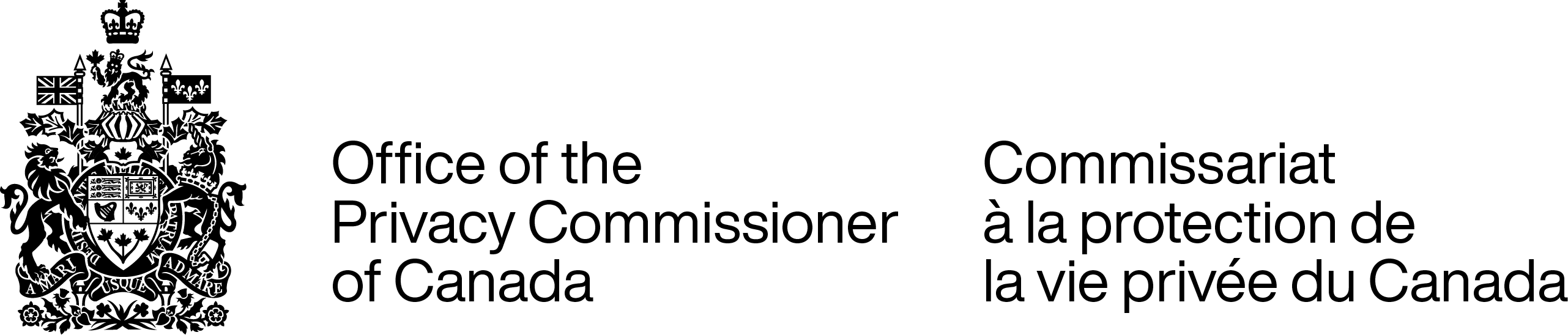While there are always advance warnings about the potential privacy risks of emerging technologies, it usually takes a “killer app” for people to take notice of the real dangers. For geotagging, that app is the rather aptly named creepy.
Photo geotagging — the embedding of geographical location information within digital photos — is becoming increasingly common as a side effect of regulation by the US Federal Communications Commission. By September 11, 2012, American mobile wireless service providers are required to provide precise location data to improve 911 emergency service. To meet this directive, more and more mobile phones sold in North America now have built-in GPS chips.
Often times, the embedding is automatic. If consumers take a picture with their GPS-enabled phone and haven’t specifically disabled geotagging, the coordinates where the photograph was taken become a digital record contained within the picture file. If enough of these location-tagged photographs are taken and uploaded to on-line sharing services, the aggregated GPS information can indicate a pattern of behaviour. If your picture gallery also contains a self-portrait, it becomes possible for strangers to track you down in person.
Creepy can harvest data from a dozen of the most popular photo hosts, including flickr, twitpic and yfrog, then illustrate any found location data with Google Maps. The result is a visual cluster of your usual whereabouts: your favourite park, your place of employment, or your home.
Have you checked your mobile’s camera settings for mention of geotagging or EXIF data embedding? If not, now is a good time to familiarize yourself with the configuration screen. Consider turning those “features” off, unless you have reason to do otherwise.