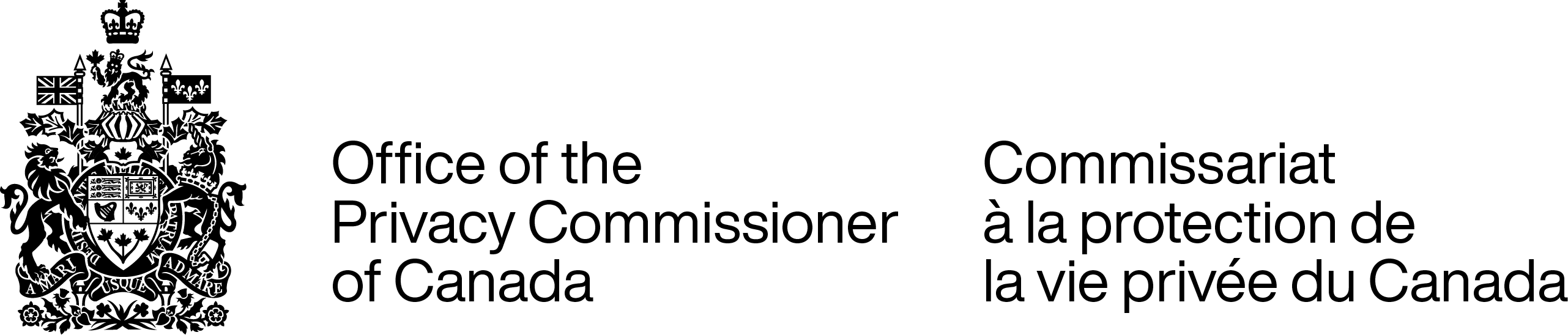As the year comes to a close, the Office of the Privacy Commissioner of Canada would like to encourage all Canadians to keep privacy top of mind as they contemplate their New Year’s Resolutions.
We know that Canadians value their privacy, and have told us that they would like more control over their personal information online. We also know that the start of the New Year is a great time for everyone to adopt good privacy habits.
With that in mind, here are five tips you could consider adding to your own list of resolutions to protect your privacy in 2018 and beyond:
1. Check your passwords
Ensure your computer, smartphone and other mobile devices are password protected. Passwords are a way of keeping your personal information safer on your electronic devices and the Internet. Setting passwords can help you control your information and help prevent your personal information from being stolen. When it comes to passwords for your online accounts, make sure that you don’t use the same one on different sites. If someone gets your password, they may be able to get into your accounts, see your activities and even pretend to be you.
2. Update your privacy settings
Your devices, Internet browser and social media sites likely have built-in tools to help protect your personal information. They can allow you to control how public or private your information is. While some sites set privacy settings automatically at their most private level, on others all your information could be available to anyone unless you change the privacy setting. Learn about security and privacy settings keep them up to date.
3. Keep your online presence secure
Take steps to protect your privacy online. Install the latest anti-spyware, anti-virus and firewall software on your computer – and ensure you keep them up to date. When shopping online, only use secure sites. While not foolproof, look for the lock icon, HTTPS protocol or green highlighting in the address bar. These are all signs the site is likely secure.
4. Disable features
Take steps to safeguard your identity and protect yourself from swindlers when in public. Disable WiFi and Bluetooth when you are not using them – when you leave your device open by default, you leave your data vulnerable to access by others without your knowledge or consent whenever you pass through cafés and other places offering open, public wireless networks.
5. Check in with the kids in your life
Children use the internet regularly and may be involved in more online activity than their parents. Some children may even have greater technical knowledge than their parents, but they may be unable to identify the risks of sharing too much personal information online, and may be unable to spot scams as readily as adults. Take some time to learn how to protect your family.