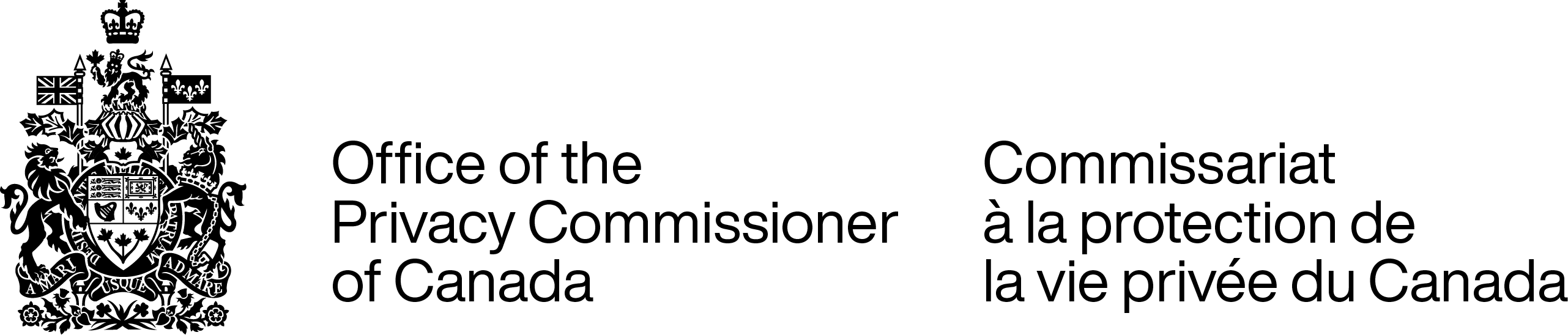Submitting a breach report
September 2020
A short video explaining how to submit a breach report to the Office of the Privacy Commissioner of Canada. This video complements our guidelines on mandatory breach requirements.
View transcript
[Office of the Privacy Commissioner of Canada logo is centred in white on a black screen.]
[♪]
[A pink rectangle appears. In the far corner of the rectangle, the word “breach” appears in white.]
BREACH
[A still image appears of a close up of hands typing on a laptop keyboard. The picture darkens, and fades into the background. A purple rectangle appears with the words, “Submitting a breach report” written on it. Beside the words is a drawing of a laptop. The laptop screen has white text covering it.]
Submitting a breach report
[Text fades in below the purple rectangle.]
Submitting a breach report to the Office of the Privacy Commissioner of Canada [OPC]
Narrator: So, it’s on to submitting a breach report to the Office of the Privacy Commissioner of Canada, the OPC.
[A drawing of a computer keyboard and monitor appears. The monitor’s screen is covered in text. A mouse arrow pointer hovers over the text. The following words appear beside the laptop and are spoken by the narrator:]
Narrator: You can report breaches to the OPC using a secure online breach report form.
[The text fades out, and new text fades in. The text on the computer screen also scrolls up, and new text appears.]
A description of the circumstances of the breach and, if known, the cause
[Next to the text, beside the computer, a white square appears beside the text, with a green checkmark inside.]
Narrator: In the report form, you’ll be asked for a description of the circumstances of the breach, and, if known, the cause.
[The text scrolls up and away, and new text appears. As it does, the text on the computer screen also scrolls up and away. A calendar, appears on the computer screen.]
[Next to the text, beside the computer, a white square appears beside the text, with a green checkmark inside. The following words appear on the screen and are spoken by the narrator:]
Narrator: When the breach happened.
[The computer mouse hovers over one of the boxes on the calendar, and the box turns red.]
[The text scrolls up and away, and new text appears. As it does, the calendar on the computer screen scrolls up, and a broken padlock appears on the computer screen. Next to the broken padlock are rows of rectangles, like text.]
[Next to the text beside the computer, a white square appears with a green checkmark inside. The following words appear on the screen and are spoken by the narrator:]
Narrator: A description of the personal information that was breached.
[The text scrolls up and away, and new text appears. As it does, the text on the computer screen scrolls up as well, and a drawing of five people standing side by side appears on the screen.]
[Next to the text, beside the computer, a white square appears, with a green checkmark inside. The following words appear on the screen and are spoken by the narrator:]
Narrator: The number of individuals affected.
[The text scrolls up and away, and new text appears. As it does, the people on the computer screen scroll up as well, and a triangle with an exclamation point inside it appears on the computer screen.]
[Next to the text, beside the computer, a white square appears with a green checkmark inside. The following words appear on the screen and are spoken by the narrator:]
Narrator: What steps you’ve taken to reduce the risk of harm to those affected.
[The triangle on the computer screen shrinks.]
[The text scrolls up and away, and new text appears. As it does, the triangle on the computer screen scrolls up as well, and a megaphone appears on the screen.]
[Next to the text, beside the computer, a white square appears with a green checkmark inside. The following words appear on the screen and are spoken by the narrator:]
Narrator: What steps you’ve taken to notify affected people,
[The text scrolls up and away, and new text appears. As it does, the megaphone on the computer screen scrolls up as well, and a circle with a drawing of the head and shoulders of a person inside appears. Text appears beside the person.]
[Next to the text, beside the computer, a white square appears with a green checkmark inside. The following words appear on the screen and are spoken by the narrator:]
Narrator: The name and contact information of a person who can answer the OPC’s questions about the breach, on behalf of your organization.
[The computer and text slide down and away, and new text fades in.]
This information is mandatory
Narrator: This information is mandatory, but it is also helpful to provide other information, such as,
[The text fades out, and new text fades in. The following words appear on the screen and are spoken by the narrator:]
Narrator: what steps you’ve taken to reduce the risk of a similar breach from occurring in the future.
[The images and text fade out to black.]
[Office of the Privacy Commissioner of Canada Logo.]
[The website address fades in below the logo, with “priv” underlined in purple.]
priv.gc.ca/breach
[Music fades out]
[Fades to black]
Questions? Comments? Contact our Office at 1-800-282-1376.
If you encounter technical difficulties when viewing the video, please contact our webmaster.
- Date modified: