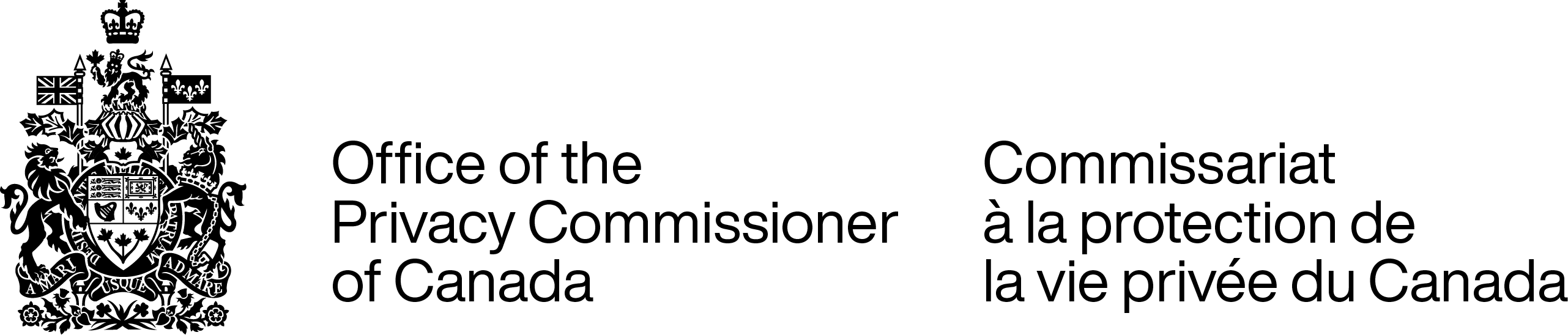Tips for using privacy settings
March 2019
In this document, the Office of the Privacy Commissioner of Canada offers tips related to privacy settings when using social media sites or other online services, mobile devices and mobile apps, home digital assistants, wearables and online games. In addition to these tips about settings, we encourage you to read our other information and advice on our website about the privacy issues and risks associated with these tools and activities.
Ultimately, the best way to control your personal information online is not to hand it over in the first place. Recognizing that it may not always be practical or possible to withhold information, one way to try to contain the potential privacy implications is to use privacy settings.
It is important to remember that privacy settings are not a silver bullet for privacy protection, but they can and should help you increase the control you have over how your personal information is handled online, such as what information an organization collects and who can see what you post.
Settings help you indicate whether or not you give consent for the collection, use and disclosure of your personal information. That’s why it’s important to choose and set privacy settings that you are comfortable with on all social media accounts, online services, devices and browsers.
Because settings are a way that you can decide what to share – and not share – with companies, companies need to be very clear and transparent about what control you may or may not be able to exercise through settings.
On this page
- Why you should choose strict settings
- General tips for privacy settings
- Social media and other online services
- Mobile devices and mobile apps
- Browsers
- Home digital assistants
- Wearables
- Online games
Why you should choose strict privacy settings
Privacy settings are a way of having some control over how organizations handle your personal information online. That said, it is important to be cautious and to keep privacy top of mind, even when using strict privacy settings.
New technologies can offer many benefits to our daily lives, including convenience, greater communication, and can help us learn and have fun. While there are some technologies and services many of us feel we can’t live without there are others where, once you have assessed and considered them, you may decide that for you the risks outweigh the benefits.
If you do decide to use a product or service, you should know that you have a right to say “no” to providing personal information that isn’t integral to the product or service. Similarly, you can say “no” if you are asked to allow actions like accessing your microphone or tracking your location if those actions are not integral to the product or service. Any time something does not appear to be required for the product or service to function, say “no” or ask the organization about it.
It’s also important to remember that when you set your settings to “public,” you enable everyone to see the personal information you post. Choose the highest and most restrictive security settings available. Also remember that regardless of the audience you choose for your posts, the organization is still collecting everything you post. Thus, refrain from giving out information like your birthday, full name, phone number, social insurance number or address.
Keep in mind, however, that even with the toughest privacy settings and limiting what you post, your online activities are never entirely private. Your clicks and website visits leave data trails – essentially a “digital footprint” that reveals a lot about who you are, what you do, and what you like and dislike. Individuals and organizations can then use this information in ways that you may or may not be comfortable with.
General tips for privacy settings
- Don’t think of your settings as something you do once and forget about it. Many sites regularly modify their privacy setting options, so review them frequently. There’s also value in going back to evaluate your settings to make sure you’re still comfortable with the decisions you previously made.
- Remember that you have a right to change your mind about your privacy settings, and you should be able to adjust them when you want to.
- Some tools help control the amount of personal information you put online; others allow you to wipe the details of sites you have visited, or searches you have made, from your computer or device. For example, look for options that enable you to set your history to delete on a regular basis.
- Some organizations allow users to control multiple privacy settings through a single location, called a dashboard. Review your dashboard because it may have helpful information about your data and service use.
- Some suppliers, such as Google or Microsoft, offer their services on different platforms, for example, maps apps or location services. Coordinate your settings so they remain the same even if you are using different devices. Also, some offer cloud services where your information can be stored. Decide which information to share – or not share – to the cloud.
- Check whether the device or service offers two-step or multi-factor authentication (your password, plus an extra layer of security) and enable it, since it can help you to better protect your account.
- Popular social networking sites and online services generally offer tutorials or “Frequently Asked Questions” about their privacy tools. Review these resources and refer to them if you have a question about how to adjust your settings on the service. Check with other reputable news or technology sites, civil society groups, and even friends who use a particular site for information about using privacy settings.
- There are a number of other tools and settings which allow you to opt out of online “behavioural” or “interest-based” advertising. For example, the Digital Advertising Alliance of Canada offers the AdChoices consumer opt-out tool. Google also allows you to opt out of targeted advertising by Google ads services.
- Remember that you have the right to request access to the information organizations hold about you. The information they provide may help you understand whether you need to adjust certain privacy settings so they collect and share less personal information about you.
Note: Organizations should be providing you with easily understandable information that helps you make decisions about your privacy settings. In particular, they should be highlighting what information they are collecting, how they are using it, to what other organizations it is being disclosed, and any risks of harm or other consequences.
If you have a question or concern related to a particular service’s privacy settings, our office typically encourages individuals to first try to work it out with the organization that is handling the personal information. For help with this, take a look at our tips on raising a privacy concern with an organization. If you feel that the company may have violated your privacy rights under Canada’s federal private sector privacy law and are unable to resolve your issue, you can report a concern to our office.
Social media and other online services
If you use social media to keep in touch with friends and family, chances are you are putting personal information online. Once it’s out there, you may not be able to control what happens to it. This could pose a risk to your privacy or even make you vulnerable to phishing, identity theft or fraud.
Before you sign up for an online service or download a social media app, learn about what personal information is collected and the privacy controls offered. If you’re not comfortable with how a service handles personal information, don’t sign up for it.
If you do decide to create a social media or other online account, take steps to minimize the information being collected to only what is required to use the service.
Tips on privacy settings for social media
- Social media services such as Facebook, Instagram and Snapchat and other online services such as Google generally have privacy settings that allow you to control how much of your information can be viewed by others. Before posting information or images on social networking sites, change the default privacy settings. Review and set your preferences so that information is shared only with those you intend to share it with.
- Some social media sites let you control whether people can “tag” you and your activities, and some let you review and approve tags first. Enable this setting, particularly if you do not want other people to share your activities and location with their contacts. Remember that other people may not have reviewed and set their privacy settings to the same level as you have.
- Turn off or limit your location tracking. Many apps or services will ask you to turn on location tracking. Think about whether this is essential to the service, and whether you need to enable it. If it isn’t essential, turn it off. For example, you may need to turn on location services to use a map app. If the service allows you to limit location tracking to when you are currently using the service, make sure to choose that setting.
- If it is an option, choose a setting to make your profile “invisible”. This will prevent search engines from linking to your account details.
- Some social media platforms, such as LinkedIn, use your name and photo in the ads you see in order to personalize it. If you don’t want personalized ads, use the settings to turn off “profile data for ad personalization”.
Find out more
Visit this link for information about social networking and your privacy:
Visit these links to find privacy settings information on the websites of some popular online services:
Mobile devices and mobile apps
Mobile devices, such as smart phones, laptops, tablets, portable hard drives and USB keys, can hold huge amounts of sensitive personal information and also permit the sharing of this information. Mobile devices are increasingly powerful and can hold massive amounts of personal data. They are also small, which means they are easy to lose or steal. Like desktop computers, they are also vulnerable to threats such as viruses and spyware.
Once personal information is compromised it can be used in ways that could cause significant personal and financial harm.
Tips on privacy settings for mobile devices and apps
Limit sharing of information on your mobile devices. In particular, look for settings to control:
- Collection and use of location data: check and adjust geolocation settings on your mobile devices. Geolocation information can identify the location of a person, computer or mobile device. You can often adjust so that location is always accessible or only while the app is running.
- Access to your device and the apps you are using: some mobile apps may request access to your location, contacts, calendar, photos, cameras and microphone, and should explain how they will use it. Turn off these options if they aren’t needed to use the app, and close your apps when you’re not using them to further limit information sharing.
- Access to your accounts: some apps may request access to your accounts like Facebook, Twitter or Google. When you are no longer using an app, you should unlink it from your accounts and device through the settings. Delete apps you are no longer using.
- Tracking of web browsing history: look for private browsing options and add content blockers that prevent your browsing information from being shared. Your settings will also allow you to block third-party cookies on your browser.
- Device features: use the automatic lock and password protect features on your device. This will help prevent other people from using it or being able to see the personal information on it.
Find out more
You can find details about how to find and use privacy settings on your particular device by searching online for information published by the device manufacturer or other sources such as reputable news or technology sites.
Visit these links to find more information on protecting your privacy on mobile devices and apps:
- Protecting personal information on your mobile devices
- Your Privacy and Mobile Apps
- Tips for creating and managing your passwords
Browsers
If you don’t set your privacy settings on a web browser, you are relying on default privacy settings that very likely do not meet your privacy preferences. Review your privacy settings and adjust them if necessary. For example, if you’re not comfortable with web tracking while doing some web activities, default privacy settings would not be sufficient to protect your privacy.
Your computer’s Internet browser has built-in tools to help protect your personal information. Take some time to learn about the security and privacy settings in your browser and keep it up to date.
Tips on privacy settings for your browser
- Disable location services and location history in your browser.
- Some browsers offer a “private mode,” also called incognito mode, which reduces tracking and improves privacy. It usually deletes cookies, but keep in mind that even with this setting, your activity isn’t hidden from your internet service provider, your corporate or institution network, or websites you visit. For more detailed information, see our research paper on the topic.
- To clear all the different forms of tracking technologies, you generally have to install and use special tools in your browser. Privacy Eraser, for example, claims it will erase all digital footprints - web browser cache, cookies, browsing history, address bar history, typed URLs, autocomplete form history, saved passwords, search history, recent documents, temporary files, recycle bin, and more.
- If you don’t want to be tracked for advertising purposes, and the setting is available, you can opt to block cookies. You should know that blocking cookies can impair the experience of some services. For more details about online tracking technologies, see our Web Tracking with Cookies fact sheet.
Find out more
Visit these links to find information on privacy settings on specific browsers:
- Firefox
- Firefox Focus
- Google Chrome
- Internet Explorer (See Security and Privacy section)
- Safari
Home digital assistants
Digital assistants, such as Siri (Apple), Alexa (Amazon), Cortana (Microsoft), or Google Assistant, are designed to respond to your spoken or written commands and take some action. Such commands let you place phone calls, order a car service, book a calendar appointment, play music or buy goods. As part of what is often referred to as the “Internet of Things”, these devices offer increased connectivity and convenience, but can also create risks for your privacy.
The use of these assistants is on the rise, and they present new challenges and risks, especially since they collect a great deal of personal information from you. As the Internet of Things grows, your daily activities and behaviours are increasingly being tracked, measured and analyzed. These assistants can collect information from your calendars, emails, web history, and your interactions with the device. This data can be used for analyzing your habits and building a profile of you in order to offer you personalized services or for advertising purposes. It can be difficult to understand what data is being collected, how it is being processed and stored, and who it will be shared with.
Digital assistants present a risk of inadvertent eavesdropping by capturing background private conversations while the virtual assistant is powered on. They can also be exploited to invoke commands without your consent. For example a television commercial successfully invoked Google Assistant to conduct an online search, and a six year old child successfully placed an order with Alexa without her parent’s consent!
Before buying a digital assistant, research how much information the product collects. Opt for assistants that allow you to see and delete data collected about you. Keep in mind there are still many unknowns when it comes to the privacy risks of these types of digital devices.
Tips on privacy settings for home digital assistants
- If you decide to purchase a home digital assistant, make sure it includes options for adjusting privacy settings.
- Look for settings to control certain features, such as a “mute switch”. You can also completely unplug the device if it’s not being used.
- Delete your conversation history with the virtual assistant on a regular basis.
- Don’t let children interact with the device without adult supervision.
- Always make sure to update your software.
- Restrict your settings so that the assistant can only access information and services that are necessary for the service to function.
Find out more
Visit these links to find more information on privacy and the Internet of Things:- Privacy and the Internet of Things
- The Internet of Things: An introduction to privacy issues with a focus on the retail and home environments
- Privacy Tech-Know Blog: Let me virtually assist you
- Risks associated to cloud computing also apply to virtual assistants. For more details about the potential privacy issues, see Cloud computing.
Wearables
Wearable devices such as fitness trackers (and other types of digital health and medical devices) can collect a lot of data about your condition, activities and day to day choices.
This information can be processed, interpreted, aggregated, stored and shared with others. If you don’t adjust your privacy settings to help limit who sees your information, it could also potentially be of interest to a boss or an insurance company. It could wind up being used in ways you did not anticipate.
Before buying a wearable device, look for one with enhanced privacy controls. Learn about the privacy controls before buying one. Many companies will have a manual or information about privacy settings on their website or other online resources.
Tips on privacy settings for wearables
- Choose settings that maximize privacy, rather than relying on default settings. The less data collected in the first place equals less data available to third parties down the road.
- If your device allows you to share your information with others, look for options to control who you share information with through the app settings and limit access.
- Look for options to limit what you share on sites that are linked to your wearable device, such as on social media. Consider what someone could figure out about you based on the data you share. For instance, if you travel the same path every weekday morning, someone might infer the location of your home and work or school.
Find out more
Visit these links to learn more about protecting your privacy when using wearable devices and to read research about wearable devices:
- Wearable devices and your privacy
- Wearable Computing - Challenges and opportunities for privacy protection
Online Games
Online games are raising privacy concerns as companies collect more personal information from gamers. It is also common for profiles within gaming networks to be tied to wider online social network sites. As a result, it is important to review what information is being collected. That way, you can decide whether you are comfortable playing the game, and you can adjust your settings so that you are providing the least amount of information possible.
The use of privacy settings is one way to help control what personal information is being shared while chasing high scores.
Tips on privacy settings for online games
- Only purchase consoles and games that offer extra settings to protect your privacy. Each console system or game company will have different privacy defaults and options. Some platforms may offer exhaustive and detailed controls, whereas others may provide only one or two choices.
- Adjust the default settings and look for ways to control the information you share. Some games involve collecting a considerable amount of personal information - including preferences around who you share your profile with and who is able to search for you. These settings and the way you use them will determine how much information another user can see about you and your contacts.
- When you establish and use contact lists and online friends’ information, use privacy settings to ensure you do not expose the personal information of other people. You should be able to control who sees your friends list, for example.
- Look for settings for voice recording and messaging recording. Many games offer a chat function or headset to communicate with other players when gaming online. Whether it is by audio or by typing, adjust settings to limit things like when the game records, and who can send you messages.
Find out more
Visit this link to find information on how you can protect your privacy while gaming:
- Date modified: